



|
Perhaps some of them may serve a purpose for you as well. This page is incomplete. Software Resources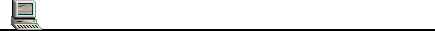 ✪ Software Clearance Bin - A collection of CD-ROM rips for Windows computers. It has mostly games, but some useful software is in there as well. ✪ 3DP Chip - Struggling to find a driver for a device? 3DP Chip can be a useful tool for obtaining drivers when they're unavailable on the manufacturer's official website. Device Modification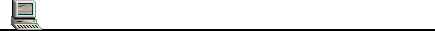 ✪ Repair Wiki - An exhaustive resource for information regarding how to repair just about any electronic device, from computers to appliances. ✪ MrChromeBox - Guides for Chromebook modification. (Note that some Chromebooks require removing an internal write-protect screw.) Looking to replace ChromeOS with something more useful, such as Linux? Look up your model number here. Countless "outdated" Chromebooks are retired from schools every year, so they frequently pop up on eBay at prices as low as under $30. ✪ WiiGuide - Have an old Nintendo Wii stored somewhere? They're one of the easiest game consoles to modify - as long as you're good at following instructions. ✪ DSiGuide - The original Nintendo DS can only be "hacked" through the use of a flash cart. However, the Nintendo DSi introduced cameras and an SD Cart slot for backing up your images. By exploiting a vulnerability in the Photo Album application, you can run software off of an SD cart without purchasing a seperate flash cart. ✪ 3DSGuide - Instructions for hacking a Nintendo 3DS. Not recommended for beginners. Modifying a 3DS is not nearly as simple as modifying a DSi. Read the instructions carefully and take your time. It's worth the effort, though. ✪CFW4Dummies - Instructions on how to add custom firmware to most PSP (PlayStation Portable) models. Allows you to run software off memory cards. You can get Micro-SD Memory Card adapters for cheap on Amazon. (Good luck finding decent battery replacements, though.) Linux Distributions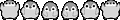 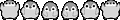 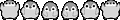 Whether you've tried it a handful of times or are a complete beginner, the best way to learn Linux is by just using it. Play around on live USB's / live CD's. Most Linux distributions will have tutorials included to help you. If you ever need help with something, use Google as much as you need to. Linux doesn't have to be hard to use. The distributions below are great choices for beginners who would like to try Linux, but don't know where to start first. It works well on most laptops and desktops alike. In my opinion, this is the best choice for someone who's used to Microsoft Windows. I use it every day and it supports all my games, including my favorite Steam games - in fact, they even play better for me on Mint! Simply install Wine as a compatibility layer for Windows programs and you should be mostly comfortable. ✪ Linux Lite - Linux Lite is a lightweight distribution that can be useful for breathing fresh life into an outdated computer. Works especially well for laptops. If you'd like to recycle an old computer but feel that Mint may run too slow for it, Linux Lite may work for you. ✪ Xubuntu Linux - Based on Ubuntu Linux, Xubuntu is made with older hardware in mind. There was a time where I'd highly recommend GalliumOS for Chromebooks, but since it's discontinued, I recommend Xubuntu instead since it's what GalliumOS was based on. GalliumOS is outdated and contains unpatched vulnerabilities. Though forks of GalliumOS exist, they are unofficial. I wouldn't recommend them. Alternative Social Media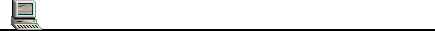 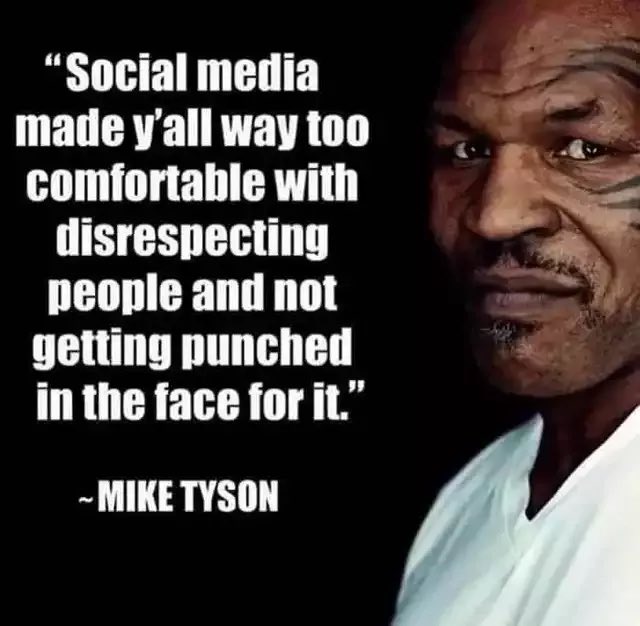 I heavily dislike modern website design and social media sites as a whole. They're clunky, mobile-focused, ad-riddled, and difficult to navigate. Not to mention a lot of content these days is fast-paced and low quality. All of it combined is a sensory nightmare. Here are some sites that remind me of a simpler time. ✪ Bitview - Heavily inspired by the classic Youtube website, pre-2010. ✪ KamTape - Same as Bitview; classic Youtube clone. Not as well known, but more accurate content for the time. A bit nicer content-wise in my opinion. Bitview has a lot of younger folk that are tryhards for "nostalgia" who weren't even born in Youtube's early days, so it's no surprise that a lot of the content there feels forced or unfitting. Blog n' Log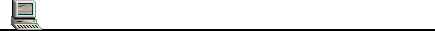 Here is a personal work log for keeping track of my computer-related maintenance and other things. Nothing special. |
